GameMaker Studio Beginner Tutorials
Start your game development journey with GameMaker Studio. These beginner tutorials will help you master the basics and build your first game.
Recommended Learning Path
Get Familiar with the Engine
Start by installing GameMaker Studio and getting familiar with the user interface and basic concepts.
Follow a Basic Tutorial
Complete a step-by-step tutorial to create your first simple game or project.
Learn the Core Concepts
Deepen your understanding of GameMaker Studio by learning about core concepts like physics, animation, and scripting.
Build Your Own Project
Apply what you've learned by building your own small game or interactive project.
Recommended Tutorials and Resources
Community Forums
Join the GameMaker Studio community to get help, share your projects, and learn from others.
Visit ForumsAsset Store
Explore pre-made assets, tools, and resources to enhance your GameMaker Studio projects.
Browse AssetsDocumentation
Explore the comprehensive documentation for GameMaker Studio to learn about all features and capabilities.
Read DocsNeed help with GameMaker Studio?
Our experienced game developers can provide personalized guidance and training.